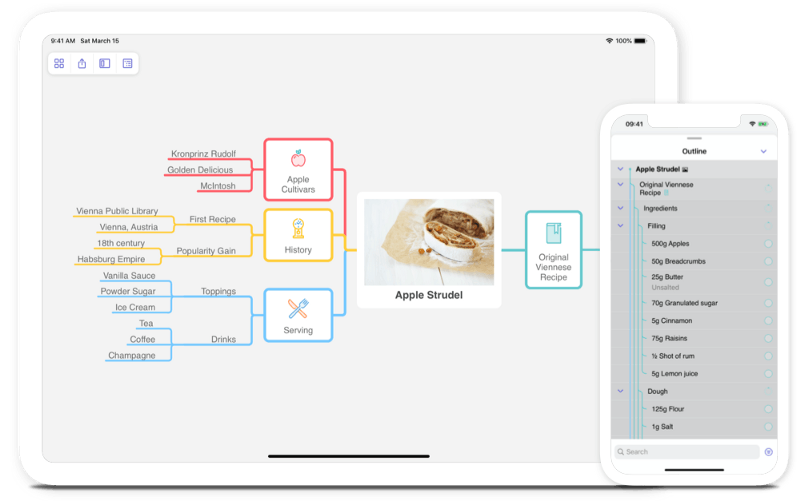Apps I Use: Mindnote Mindmapping
A Creative Way to Brainstorm and Make an Outline
A Creative Way to Brainstorm and Make an Outline
Most of us learned how to make outlines for our essays and papers when we were in school. What we usually learned to do linear outlines, with headings, subheadings, and supporting ideas. Outlines are an excellent way to gather and organize your thoughts and ideas before you start the actual writing of your essay, article, thesis, or book.
Many of us also learned in school how to “brainstorm,” an exercise where you write down everything that comes to your mind in no particular order, and then connect the related ideas.
Mindnode is an app for Mac OS and iOS that combines the best of both linear outlining and brainstorming into an award-winning mind mapping program. Mind mapping is an excellent outlining alternative for creative professionals because it adds a highly visual and easily modifiable way to get their ideas together and see their relationships. Mindnode positions its app as a way to do visual brainstorming.
Brainstorming via a digital application allows you to easily drag-and-drop your ideas, to include pictures, notes, customized styles, and to share your mind map with others. There are several digital mind mapping apps available, but after trying a few, I decided that Mindnode™ would be my choice.
Mindnode was created and is maintained by a company called “IdeasOnCanvas,” a self-funded independent business located in Vienna, Austria. The app is available on the web, through a dedicated app for Macs, on iOS for iPhone and iPad, and the Apple Watch. Mindnode syncs seamlessly to all of my iDevices through iCloud.
Disclaimer: In 2008, I completely switched from PCs and Blackberrys to Macs and iOS devices. As I write about apps in these stories, they are apps I use in the Apple and Chrome browser environment. Some of the apps are available on the web, and some of them are also available for PCs, but this “Apps I Use” series is written specifically for Mac and iOS users like me.
The Top Features of the Mindnode App
Mindnode accelerates the visual thinking process by easily and quickly allowing you to bring order to all of your ideas. This is digital brainstorming at its best.
The Quick Entry feature of Mindnode allows you to quickly digitally write down ideas as they come to you by opening the map on the app or by using the Quick Entry link in your upper shortcut bar.
Adding context in Mindnode is accomplished with the Visual Tags feature, which allows you to categorize and highlight a related group of ideas in your mind map.
Most ideas can be supported by ancillary information, including pictures, documents, graphics, PDFs, and so one. With Mindnode, you can add most types of analog and digital files to your nodes as a note. With Mindnode for Mac, you can easily drag and drop a file from Finder into Mindnode.
As you build your mind map, an accompanying outline is automatically generated in the left sidebar. Now you can see your ideas visually and in a standard linear outline. As you move your idea nodes around in your mind map, the outline immediately moves the idea to keep both in sync.
I most often use Mindnode to outline my articles and books. With Mindnode, I can share my mind map directly with Ulysses, my preferred writing app, and when I open my Mindnode file in Ulysses, all of the heading levels and images become an outline in Ulysses that I use to complete my writing project.
Oftentimes, your mind map gets very large with many parent and child nodes. With the “Focus Mode” in Mindnode, you can set your screen to highlight just the area of the mind map you are working on at the time.
When I choose an app, one of the more intangible features I look for is “pretty colors.” With Mindnode, you can add a variety of stickers with pretty color to your nodes and notes.
Keeping track of any activities in your mind map is easy with Mindnode’s integration with Apple Reminders. As you add tasks to your nodes, you can share those tasks (and subtasks) with your Reminders app. When you check off completed tasks in Mindnode, they are checked off in Reminders, and vice versa.
Apps I Use: The Apple Reminder App
Five Reasons Why Reminders Works for Memedium.com
Mindnode Integrates with Other Apps
As a solopreneur with a team of independent contractors, I run my businesses almost totally through apps. It is important to me that most of my apps integrate with the others I use, as it saves a lot of administrative time.
As I mentioned earlier, the fact that Mindnode integrates with Reminders and Ulysses is a big plus for me. Mindnode also integrates with Day One, my journaling app of choice and Evernote, my #1 app for keeping just about everything.
Mindnode also has the functionality available for you to share your mind maps in several different formats, including plain text, rich text format, comma-separated value spreadsheets, opml for the outline format, PDFs, images, or markdown. You can share with others no matter what format they have.
Sometimes I get teased because when I am in my office, I work with my 15-inch MacBook Pro (attached to a27-inch external monitor), my iPhone 11 Max Pro, my10.5-inch iPad Pro, and my 12.9-inch iPad Pro on my desk at the same time. However, I find it quite helpful to have the ability to access different apps and files from more than one device, and because of the iCloud syncing, everything is saved and available on all of my iDevices in real-time.
About the YB2C Companies
YB2C is the acronym for Your Business Your Brand Creatively, the branding and marketing consultancy I founded in 2014…medium.com
If you are seeking a different way to make outlines and to brainstorm your ideas, I invite you to try the Mindnode app. Although there is a free editor version of Mindnode with limited functionality, the Mindnode Plus cross-platform app costs US$19.99 per year that allows you to access the program on your computer and your mobile devices.
Work with Me: YB2C Premium and Pam’s Power Hours!
Through Your Business Your Brand Creatively, I work specifically on branding and marketing “for the rest of us.” If you are looking for coaching or consulting assistance for your creative, solo, or small business, booking a “Pam’s Power Hour” is a great and affordable place to start! Weekly appointments are available: book your slot here.