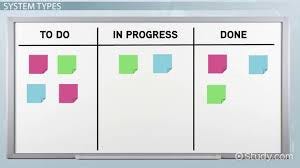Apps I Use: Five Reasons Why Trello is My Favorite Project Management App
Manage your personal and business projects in one place
Manage your personal and business projects in one place
I am a woman. I am a wife. I am a mother. I am a grandmother. I am a solopreneur. I am a business owner. I am a homeowner. I am a pet owner. I am active in my community with memberships in several organizations. I have a lot of personal and business projects to manage on a daily basis. Does this sound like you? Have you been looking for a way to easily keep track of everything you have to do?
Disclaimer: In 2008, I completely switched from PCs and Blackberrys to Macs and iOS devices. As I write about apps in these stories, they are apps I personally use in the Apple and Chrome browser environment. Some of the apps are available on the web, and some of them are also available for PCs, but this “Apps I Use” series is written specifically for Mac and iOS users like me.
After trying just about every productivity app out there for years, I have found my favorite: Trello. Trello is a visual productivity tool that can be used by one person or by a team of any size. Working with Trello involves using project boards, custom lists within those boards, and task cards within the lists.
Trello is very visual (a plus for me), easy to learn and use, available on the web and all devices and operating systems, and has free and paid versions. I’ve had a Trello account for several years, but it is only within the last several months that I really started using the app effectively and successfully at home and at work. I use it consistently with my team and my husband is even now hooked on Trello for our personal projects around the house and our annual vacation planning.
Before I list my five fav Trello features, it’s important to explain the Kanban methodology that is the foundation of Trello.
Kanban Definition
According to the Digité website, Kanban is a visual system for managing work as it moves through a process. Kanban visualizes both the process (the workflow) and the actual work passing through that process. Originally designed by the Japanese industrial engineer and businessman Taiichi Ohno in the 1940s as a JIT (Just In Time) method to increase the productivity of Toyota, the goal of Kanban is to identify potential bottlenecks in your process and fix them so work can flow through it cost-effectively at optimal speed or throughput. Isn’t that the goal of everyone who has a project to complete efficiently?
Trello takes the Kanban format even further by allowing project boards to have unlimited lists (besides just “to do,” “in progress,” and. “done”), and each list contains unlimited cards. With your Trello account, you can have unlimited project boards, even with the free version. Inside each project board, the lists and the cards can be rearranged with drag-and-drop.
To find out more about the basic features of Trello, click here for “Trello 101.”
So what are my top five reasons for using Trello for my personal and business tasks and activities?
Trello Love Reason #1: Power-Ups for Customization
Trello Power-Ups are customizable add-ons and integrations that enhance the Trello experience in eleven different areas including sales, analytics, file management, collaboration, and so on. One of my favorite Power-Ups is Cronofy, which enables the tasks on all of my cards to appear on my Google Calendar with an almost real-time two-way sync. Each of my boards has its own calendar, so I can easily see what I’m working on and what’s due right within my GCal. I can also access each board’s Calendar within Trello to view and drag-and-drop my cards as needed.
Trello Love Reason #2: Consistent Tasks and Subtasks with Card Templates
A relatively new feature in Trello is the ability to make a template in a board from any card. The template can include all checklists, files, assigned members, comments, etc. This is a great and time-saving way to ensure consistency among all of the planned tasks and activities for everyone working on the board, even if it’s just you.
Trello Love Reason #3: Email Integration for All Boards
Each board has its own unique email address that can be used as a BCC for all relevant emails from clients, team members, and others. It is recommended that you make the first list on your board the one to which emails are sent, then you can move the email to the relevant list for that email. Everything for a project in one place! Easy-peasy!
Trello Love Reason #4: Remote Team and Project Management
My team members are located in three different countries, and I have clients located in several countries as well. But even if everyone was local, Trello is a great way to keep everything for everyone and every project in one place for easy access. Many of my clients are also added to their Trello project board as a guest at no additional cost. That way, files can be added and communication can be enhanced, again with everything in one place.
Trello Love Reason #5: Access to All of My Relevant Information and Files
One of the most important features of Trello for me is the ability to access all of my information and files and due dates, etc., in one place. With almost real-time sync to all of my devices, I can access Trello on my computers, my iPads, and my iPhone at any time. I am not tied to my desk or limited in where and how I can get my tasks done in Trello. That is such a time- and stress saver.
Trello Pricing Options
Trello Free Plan
If you are planning to use Trello just for yourself, you can use Trello for free with unlimited personal boards, unlimited lists per board, unlimited cards per list, up to 10MB per file attachment, and one Power-Up per board.
Trello Gold Plan
If you would like to upgrade your free Trello account just a little, you can subscribe to Trello Gold for $5/month or $45/year. This level will give you three Power-Ups per board, plus custom backgrounds, stickers, and emoji to add a little color and fun, file uploads up to 250MB, and advanced searches and automation with the Butler Power-Up that is included in addition to your three Power-Ups.
Trello Business Class
If you have a business with local or remote employees or contractors who work with you, the Business Class level may be the right one for you. Business Class costs between $9.95/month (annual) or $12.95/month per user, including you. Collaboration with your team is the best reason to upgrade to this level, and Trello excels in this area. You also receive unlimited everything including unlimited Power-Ups, plus priority support, the ability to add observers to your boards without being charged for a team member, unlimited team boards, board collections, and the ability to manage all of your boards as an administrator. Presently, I have two contractors and one observer working with me as my company team, so I pay $37.50/month for my Trello Business Class. Totally worth it to me.
About the YB2C Companies
YB2C is the acronym for Your Business Your Brand Creatively, the branding and marketing consultancy I founded in 2014…medium.com
Work with Me: Pam’s Power Hour Customized Consulting
If you would like me to help you set up Trello (or any of the other “Apps I Use”) for your business, book a “Pam’s Power Hour” appointment using this link. We’ll have you up and running successfully in no time!
Why We’re Moving Our Blogs to Medium
At my two companies, Your Business Your Brand Creatively and Detroit Ink Publishing, writing and publishing blog posts…medium.com