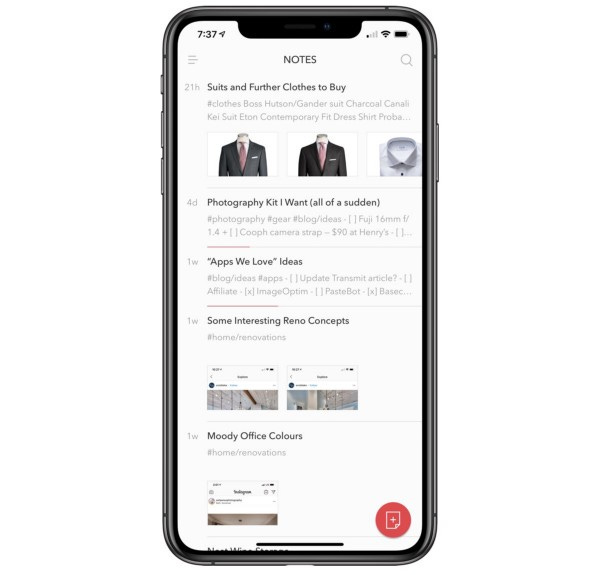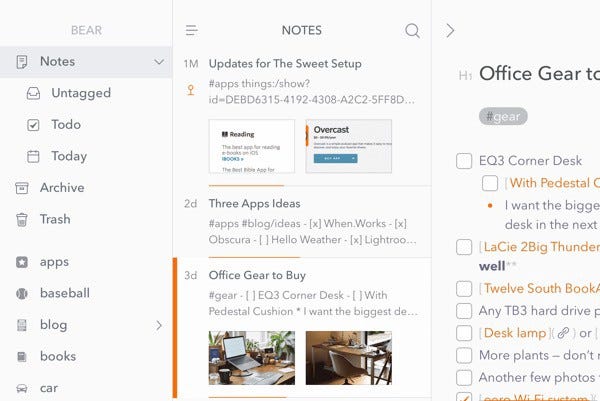5 Reasons Why Bear is One of My Favorites
Bear says it is a beautiful and flexible writing app for everything from taking notes to long-form writing. I agree. As a writer and an editor, I naturally also have to do a lot of research and I need a way to capture ideas quickly and also to be able to find those ideas quickly and then move them to where I finally need the information to be.
I can use and access everything in my Bear app from anywhere and everywhere: on my iPhone, on my iPads, and on my Macs. Keep reading to find out the top five reasons why I love to use Bear, even though there are so many similar apps available. As a business consultant, I have tried just about all of them, but I now use Bear the most during my day.
Evernote or Bear: Or Both!
I have been an Evernote customer almost since they began in 2008. If Evernote numbered their customers by their sign up date, I would probably be #25! I have been an Evernote Certified Consultant since 2016. So yes, I still use Evernote daily, but I now also use Bear. They are both useful to me but in different ways.
Disclaimer: I am a total Apple Fangirl. I have two Macs, two iPads, and the latest iPhone. When I write about apps or systems, I am writing from being in that ecosystem. Some of the apps I discuss MAY work on Windows and Android, but I cannot speak to that. I only deal with Mac OS and iOS.
1. A Beautiful Interface and iCloud Syncing
Those of us who use Apple apps (almost) exclusively know that beauty and simplicity are written into the DNA of most of the apps. As a creative person, having a beautiful, yet the simple-to-use interface is what keeps me with Apple. I can pull up the notes in my Bear app and they automatically look great on my phone, my ‘Pads, and my Macs. Through my iCloud account, everything syncs to all of my devices in real-time. This is a real help when I am at my desk working and referring to all of my devices at the same time. I can import other files from Dropbox, iCloud, or from my Files folder.
2. Organization
Whereas Evernote, and One Note, and other note-taking apps use folders and file, Bear uses lists and tags. Like Evernote, you can search your notes using Optical Character Recognition (OCR) to find any word or phrase within your notes, or you can search by tags you set up yourself. You can organize your list on the left side of the screen by modification date, creation date, title, and by the oldest to newest or the newest to oldest. You can also set up filters to find your notes easily. The notes that I use most frequently are pinned to the top and can be unpinned if I wish. Also like Evernote, you can link two or more notes together so that you can manipulate the notes any way you link no matter where they are originally located in your notes list.
3. Writing In Markdown
Markdown™ is a plain text formatting syntax that can be used as a replacement for the rich text format. It is very easy to learn and to use, especially for simple formatting such as bold, italics, ##headings, and links. Markdown easily and seamlessly converts from plain text to HTML, which is essential for writing on the internet. When you try to convert a .docx file to HTML, you will end up with so much extra formatting and spacing issues, you will see the benefits of writing in Markdown first. Most apps use Markdown as the default, even if you don’t know it at first.
About the YB2C Companies
YB2C is the acronym for Your Business Your Brand Creatively, the branding and marketing consultancy I founded in 2014…medium.com
4. Inline Support for Images and Photos and File Attachment
You can insert and embed all of your graphics, images, and photos into your Bear note and they will preview and export correctly. As I look at my list of notes, I can see the pictures and graphics instantly and it helps me to choose and review any notes more easily. You can add an unlimited number of attachments to your Bear notes, and you can even dictate your notes. When I use the Bear Desktop app, I can add files from my Finder or through drag and drop. On my iPhone and iPad, I can add photos and other files to my Bear note via the Share button, or with copy and paste, including hand off.
If you decide to move to Bear exclusively and want to move your notes from other apps to Bear, there is a functionality available to quickly and easily perform that task.
5. Editing and Exporting
Editing within the Bear app is a breeze. You can format with Markdown, and see your stats in real-time. You can also send a note via iMessage or the iOS extension. You can also see on which device you last edited a note. Once you are ready to export your note(s) to another location, you have the option to export in any of several of the most used formats. Easy peasy. Again, all of this can be easily done on any of my Macs or iDevices. Some times when I am out and about, all I have with me is my iPhone. If I need to use Bear in any capacity, that is all I need.
The Top Five Reasons to Invest in a Business Coach
Learn to Maximize the Skills You Already Havemedium.com
Bear Pricing Plans
Bear has a free version that you can use to try out the app. It has limited functionality, but it will get you used to how Bear works. For full functionality, you can upgrade to the Pro version for just $14.99 a year. With a subscription-based business model, the developer of Bear, Shiny Frog, can continually upgrade and improve the app.
As a solopreneur, even though I have independent contractors who help me with different areas of my businesses, I basically run all of my companies through various apps.
I use the Bear app several times throughout the day. It’s availability and ease of use make it one of the favorite apps I use.
Work with Me: Customized Business Coaching and Consulting
Through Your Business Your Brand Creatively, I work specifically on branding and marketing “for the rest of us.” If you are looking for coaching or consulting assistance for your creative, solo, or small business, booking a “Pam’s Power Hour” is a great and affordable place to start! Weekly appointments are available: book your slot here.
I invite you to join the #1 Facebook Group for Creative and Solo Professionals, YB2C Premium. Get ideas for branding and marketing your small business and network with other entrepreneurs and solopreneurs like yourself.